ScreenPlay v0.15 RC-4 Released!
Published on Jan 08, 2023 by Elias Steurer | Kelteseth
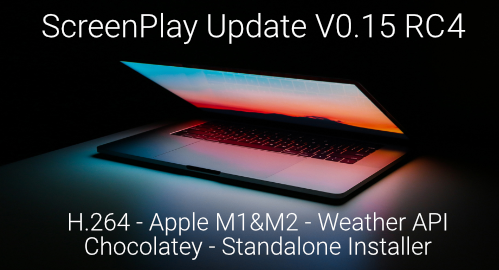
Happy New Year Everyone! We have some exiting new features and fixes since RC-1! 🎉🎉
Changes since last RC
- None public RC-3 and RC-4 for choco package testing. The current RC-4 only works via Steam and direct download for now.
- Window handling
- Revert custom window handling changes from RC-1 and add Qt dark window navigation mode support. This is less buggy and also does not remove all window shortcuts, behaviour and shadows.
- Add explicit quit and minimize warning.
- Windows
- Fix windows wallpaper fade in calculation. We know correctly calculate the default Windows wallpaper position for nice fade-in animations.
- MacOS
- Revert to 6.3.2 until WebEngine issues are resolved. See my bugreport here.
- Fix Wallpaper showing app icon in dock.
- Wizards
- Add qml project file to QML Wallpaper. This will lets user easier edit QML Wallpaper via QtCreator
- Widgets
- Small icon and window handling fixes.
- Development
- Deprecate QtMaintanance based Qt setup. We now use aqt directly and thus no longer require a Qt account. If you are using VSCode you can simply install the C/C++ and CMake Tools with the newly added
CMakePresets.json. QtCreator still has some issues, see my bugreport here.
- Deprecate QtMaintanance based Qt setup. We now use aqt directly and thus no longer require a Qt account. If you are using VSCode you can simply install the C/C++ and CMake Tools with the newly added
- Linux
- Add working linux CI. This also includes a working KDE Wallpaper version that is not yet 100% ready.
How get ScreenPlay v0.15 RC 2 via Steam
The easiest way is to change ScreenPlay -> Settings -> Betas -> Nightly. Standalone installer is Windows only for now.
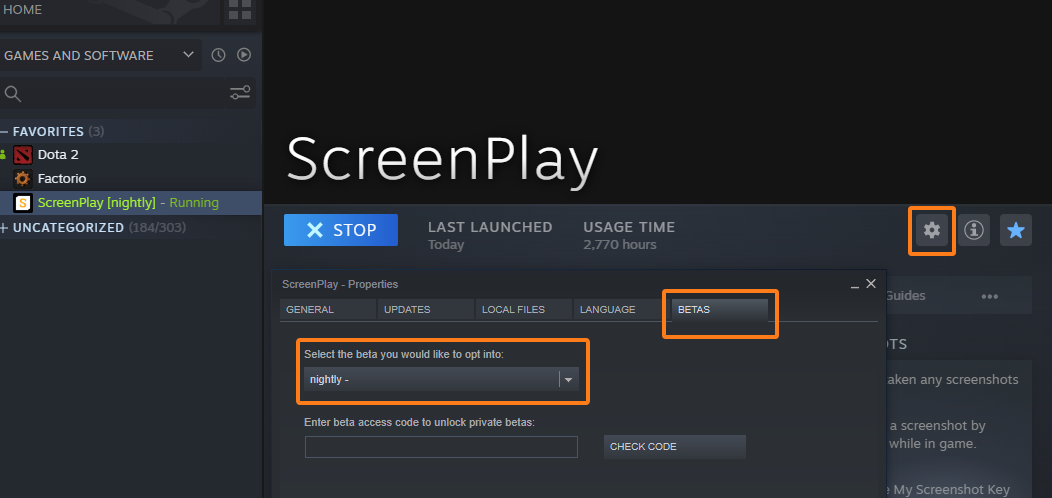
Direct download (Windows x64)
ScreenPlay Is Open Source Software
Everyone can contribute with code, design, documentation or translation. If you have questions about contributing do not hesitate to ask in the Forum or Discord. Here are some ways you can contribute:
- by using prerelease versions / master branch or the Steam nightly builds
- by adding/fixing translation
- by designing UI/UX
- by creating example HTML/QML/Javascript content
- by reporting bugs
- by writing user documentation
- by coding needed features
- by refactoring code
- by reviewing merge requests
- by verifying issues