ScreenPlay v0.15 RC-1 Released!
Published on Jul 27, 2022 by Elias Steurer | Kelteseth
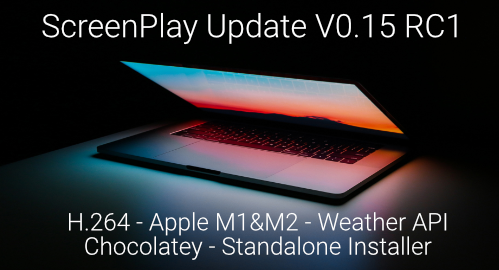
Qt6
Before we bore you with all the technical detail about the changes from Qt5 to Qt6, it is mostly about enabling some important features you can see below like Apple silicon and mp4 support. This also brings always a good amount of bugfixes.
Playback Of H.264 (.mp4) Content
Qt6.2 ships with a completely revamped multimedia leveraging modern Windows, Linux and OSX APIs resulting in better performance and codec support. We now support h.264 on Windows and OSX. Even h.265 is supported when it is bought via the Windows App store. Open Source codecs are always recommended to push Open Source software.
One Click Import And Export
Sharing content just got a hole lot easier! You can simply now right click to export. This will export an .screenplay file, that contains all associated project files. This uses 7zip internally to compress the data, that means it can also be opened with regular 7zip. Importing works also just by dropping a .screenplay filo onto ScreenPlay.
.jpg)
Apple Silicon M1 and M2
Qt6 support brings us also free Apple Silicon support! This includes working Universal binary support, so now all ScreenPlay.app, ScreenPlayWallpaper.app, and ScreenPlayWidget.app will work with both Intel and Apple Silicon at full speed.
Improved SysInfo API
The SysInfo API got a new IP-Address feature to list your public and private IP addresses. This will work for IPv4 and IPv6! For this we ping the free icanhazip.com service.
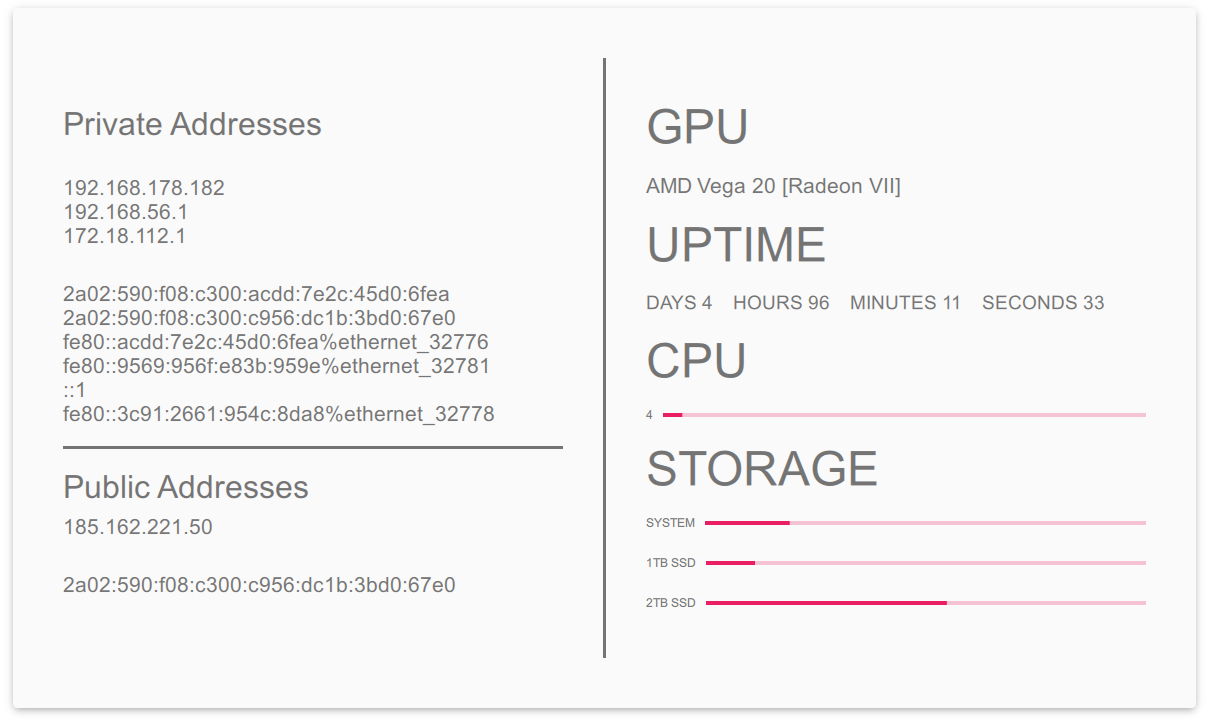
New Weather Forecast API
Another great addition to ScreenPlays expanding feature set is the new Weather API. It is build around open-meteo.com, that will provide a detailed 7 day forecast. We now additionally include Weather Icons for nice set of matching icons.
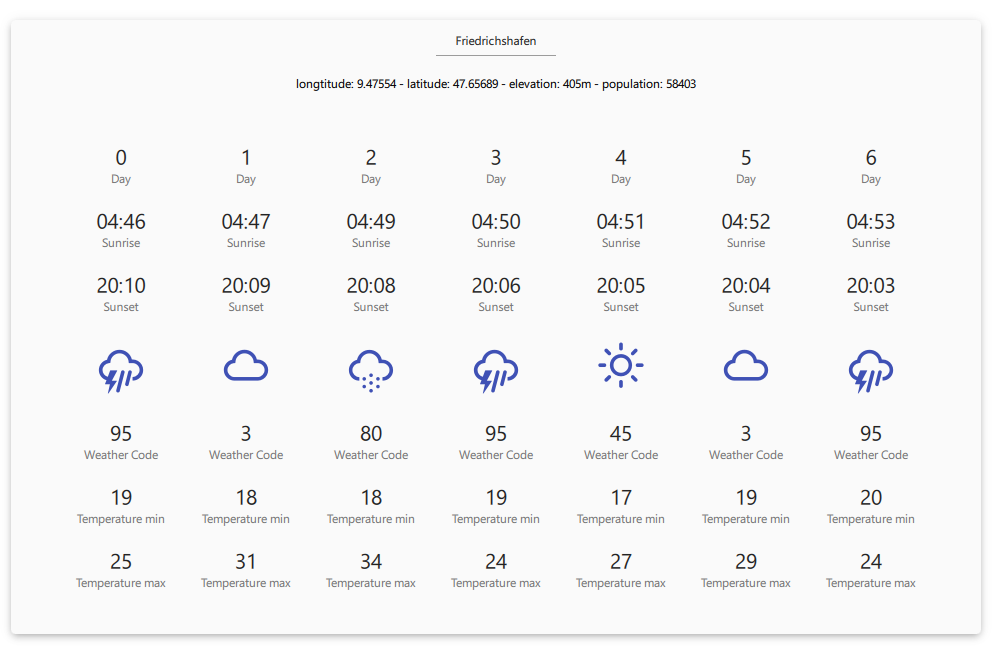
Standalone Installer: None Steam (Workshop) Version
ScreenPlay can now be independently be downloaded. This includes a nice Qt IFW based installer. Note: This version does not include the Steam Workshop Plugin. You can still create Wallpaper via the Create tab or import any .screenplay file.
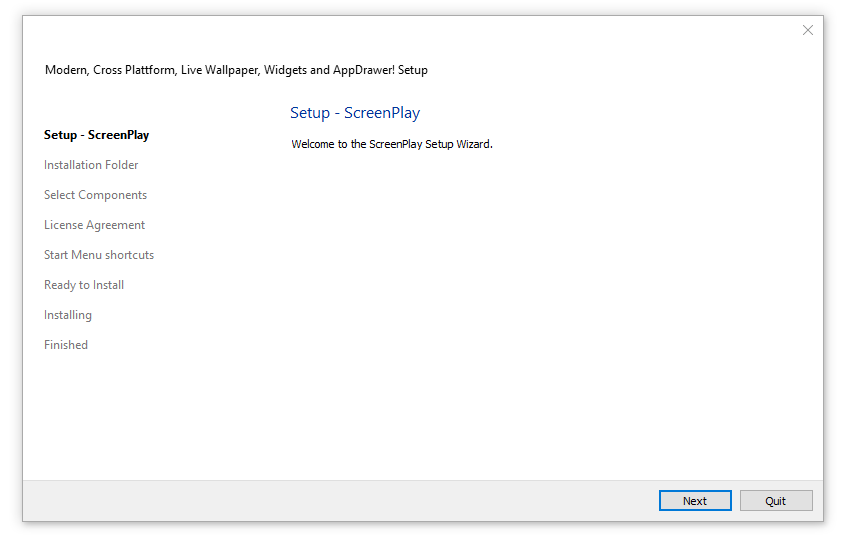
Revamped Window Navigation
ScreenPlay no longer uses the classic window navigation that caused some user experience issues, because the close button did not actually close ScreenPlay itself. The new control lets you minimize and exit ScreenPlay.
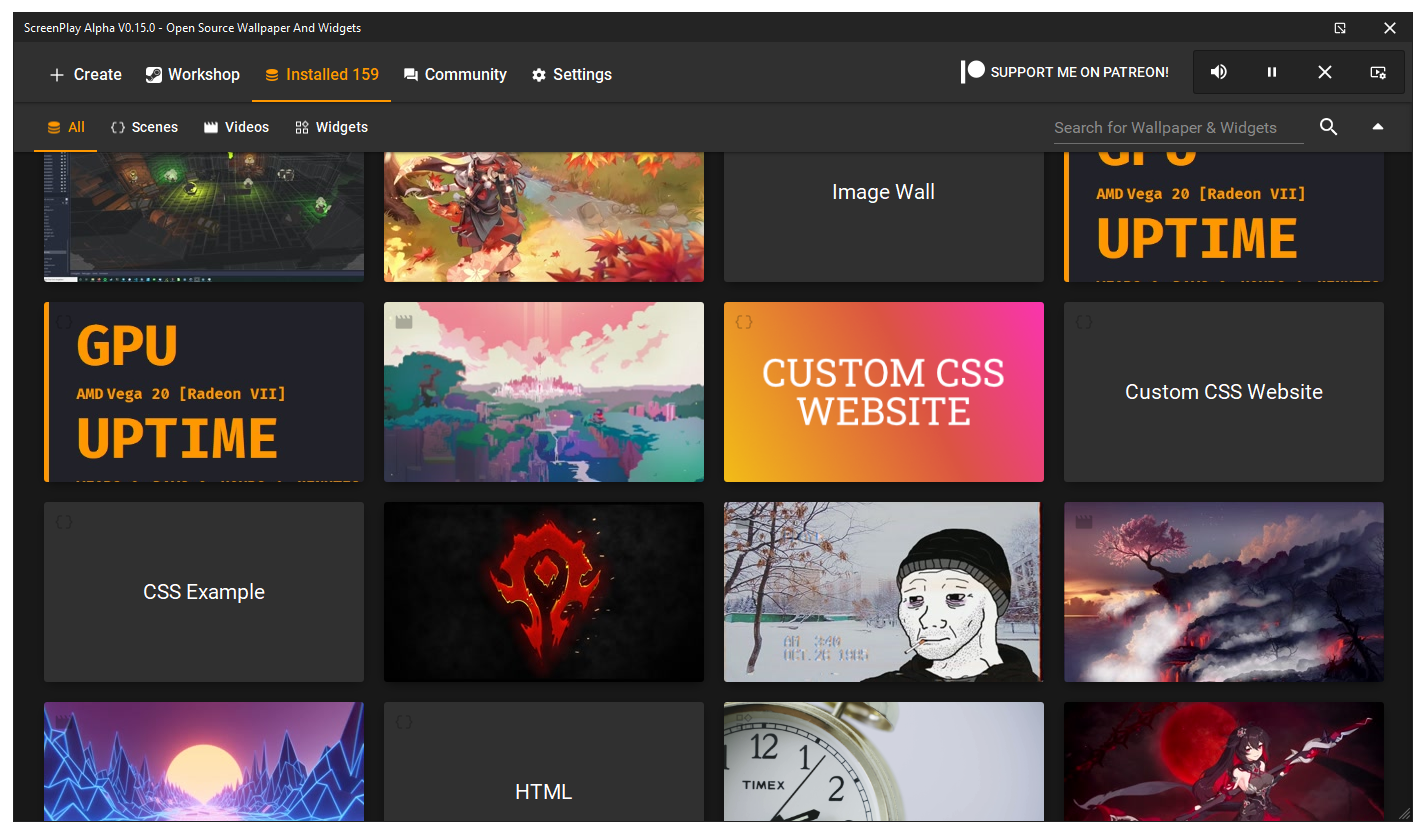
How get ScreenPlay v0.15 RC 1
The easiest way is to change ScreenPlay -> Settings -> Betas -> Nightly. Standalone installer is Windows only for now.
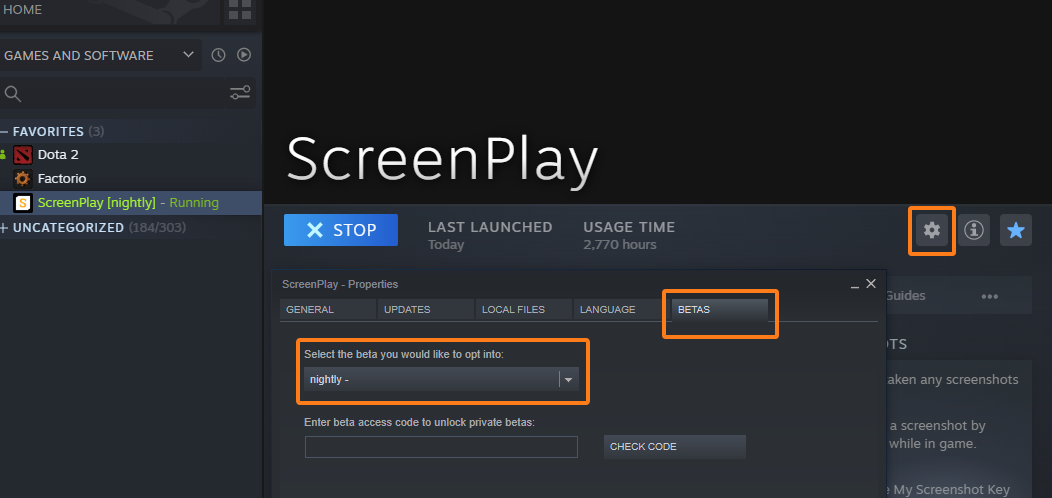
Chocolatey
Chocolatey is a free command-line package manager and installer for Windows. You can simply install it with a single command from a Windows PowerShell prompt with administrator rights. Note: You have to specify –pre because this is a pre release.
choco install screenplay --pre
Direct download (Windows x64)
ScreenPlay Is Open Source Software
Everyone can contribute with code, design, documentation or translation. If you have questions about contributing do not hesitate to ask in the Forum or Discord. Here are some ways you can contribute:
- by using prerelease versions / master branch or the Steam nightly builds
- by adding/fixing translation
- by designing UI/UX
- by creating example HTML/QML/Javascript content
- by reporting bugs
- by writing user documentation
- by coding needed features
- by refactoring code
- by reviewing merge requests
- by verifying issues